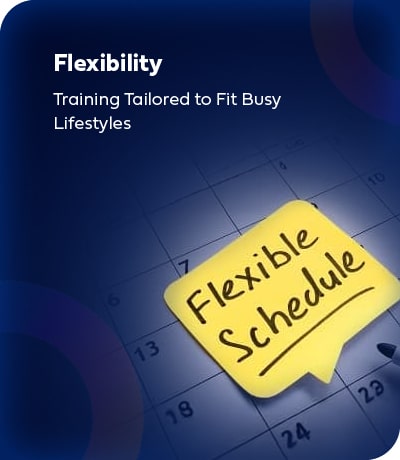4.8 out of 5 based on 14,676 reviews

Online Course
Start learning immediately
1,114 Students enrolled
Price Match
Guarantee


Microsoft Word is used by over 750 million people worldwide. Over the years, it has developed from a simple writing tool into the powerful and versatile word-processing program that most of us use daily. With the proper training, you can master everything Microsoft Word offers.
Microsoft Word 2021 is part of the Microsoft Office suite and is more than just writing software. It includes interactive elements like auto-filling forms, dropdowns, and checkboxes. Microsoft Word 2021 can even transcribe audio files and live speech into text and translate documents from foreign languages.
Whether you're a beginner in Microsoft Word or already have a knack for the software, everyone can learn something from this Microsoft Word training course.
Embarking on the Microsoft Word course with us here at e-Careers means you'll receive the highest level of service, formed over 12 years of delivering courses to our students.
Once you've completed your Microsoft Word course, why not build on these skills by exploring other Microsoft Office training courses, such as Microsoft Excel, Microsoft PowerPoint or Microsoft 365?
Delivery Method: Online
Assessment Included
Course Access: 12 months
Study anytime, anywhere
24/7 access
MS Word 2021: Introduction Course
In this Microsoft Word beginners course, you will become familiar with the essential operation of Microsoft Word and how it functions, including opening a Word document and saving Word files. There are 23 online lessons, totalling 8-12 hours of study.
Learning outcomes
Introduction
Opening and viewing Word documents
Navigation pane and keyboard shortcuts
Edit documents and formatting text
Borders and shading
Page setup
Corrections and language settings
Header and footer
Save documents
Printing
MS Word 2021: Intermediate Course
The Intermediate Microsoft Word course will teach you templates, tables, and graphics, and how to edit graphics in Microsoft Word. This online Microsoft Word course has 25 lessons, which should take around 13 hours to complete.
Learning outcomes
Basic settings
Customising navigation panes and shortcuts
Custom styles and templates
Creating and sorting lists
Tables
Charts
Inserting and editing pictures and screenshots
Inserting and formatting shapes and graphics
MS Word 2021: Advanced Course
The Microsoft Word 2021 Advanced course focuses on managing larger documents, automating work within the program, and other valuable functionalities when working on larger projects or in groups. You will learn advanced features of Microsoft Word. There are 26 lessons in this course, with an approximate study time of 9-13 hours.
Learning outcomes
Watermarks
Advanced formatting
Inserting symbols
Cover pages
Auto text
Find and replace
Subdocuments
Automatic and custom table of contents
Captions and footnotes
References, bookmarks, and hyperlinks
Text translation and reading aloud
Envelopes and labels
Mail merge
At the end of each Microsoft Word course, you will sit a final test where your knowledge across all modules will be checked. You will have 30 minutes to complete 40 multiple-choice questions in each test.
Is the Microsoft Word 2021 online course right for me? Whether you're a student, employed, or writing as a hobby, this course is an excellent option for your Microsoft Word training. Word's advanced capabilities make this Microsoft Word training course a fantastic way to discover its full potential and make day-to-day tasks less time-consuming.
Become competent in the latest version of the Microsoft Word desktop app.
Optimise your mailing list on a budget with Word's mail merge feature.
Write well-laid-out reports using templates or create your custom templates and captivate readers.
Experience total flexibility by learning at your own pace through an online portal and studying from anywhere with an internet connection.
Improve digital literacy by using Microsoft Word to an advanced level.
Maximise efficiency—Being competent in Microsoft Word 2021 can save you time by enabling you to use all of its capabilities for day-to-day tasks.
Create and edit all in one place.
Boost your career and earning potential by personally developing Microsoft skills. Continue your learning journey with other Microsoft Office courses, such as Microsoft Excel, Microsoft PowerPoint, and Microsoft Access.
What is Microsoft Word used for?
Microsoft Word is used for school essays, work reports, letters, training manuals, calendars, invoices, and document sharing on Microsoft Teams—the opportunities are almost endless.
Is Microsoft Word still worth learning?
Yes. While Word's more basic functions are easy to understand, Microsoft Word 2021 has a much broader scope of abilities that remain largely unused by many professionals simply because they don't know how to use it.
Why is Microsoft Word important to a student?
Microsoft Word is a powerful and essential tool for students. It allows you to create higher-quality documents. Making the most of auto-correct and automated formatting (such as a table of contents) can also make essay writing more efficient.
Why are Microsoft Word skills important?
As a widely used word processing software, you can increase productivity by fully utilising Microsoft Word 2021 capabilities.
Is it easy to learn Word?
Yes, with the right training, learning Microsoft Word 2021 is straightforward.
How can I learn Microsoft Word fast?
The fastest way to learn Microsoft Word is to enrol in a course with an official Microsoft training partner, such as our training course above.
Does Microsoft offer a Word course?
As a Microsoft Silver Partner, studying a Microsoft training course with us ensures you receive a high-quality training course covering the essentials of Microsoft Word 2021.
What is the best Microsoft Word training course?
The best training course is one that perfectly fits your needs and requirements. With a range of courses available, you need to be sure that the training is of a high standard and with a well-known Training Provider, like e-Careers.
How long does it take to learn Microsoft Word 2021?
When studying a Microsoft course, you can pick Word up pretty quickly, and after a week or so of Microsoft Word 2021 training, you, too, could master this word-processing powerhouse.
Can I learn MS Word in a week?
Yes, a Microsoft Word course could be completed in a week with professional training and personal development, depending on how much time you can set aside for your studies. You would typically need around 30 hours to get to an advanced level. Learning about Microsoft Copilot and using Microsoft Cloud storage through official training is also made simple through official training courses.